Mason War Thunder EAC
$8.00 – $70.00Price range: $8.00 through $70.00
-
$ USD
-
$ CAD
-
€ EUR
-
£ GBP
Mason War Thunder Cheat – The Ultimate War Thunder Cheat with Aimbot, ESP & More
🔥 Dominate War Thunder with the Most Advanced Cheat
Looking for a powerful and undetected War Thunder cheat? The Mason War Thunder Cheat is designed to give you a massive advantage with features like Aimbot, ESP, Radar, and Miscellaneous enhancements. It works on Game Launcher & Steam (x64) versions and is fully compatible with Easy Anti-Cheat (EAC) & BattlEye.
🛠 Supports Windows 10 & 11 (2004 / 20H2 / 21H1 / 21H2 / 22H2 / 23H2)
🔧 Works on Intel & AMD processors
🎥 Invisible in screenshots & videos
🚀 Bypasses EAC & BattlEye with high security
🎯 Aimbot – Precision Targeting & Customization
- ✅ Enable Aimbot – Activate auto-targeting
- ✅ Aim Key – Assign a custom key for activation
- ✅ Aim Smoothness – Adjust aiming speed for a natural look
- ✅ Aim Radius – Define target acquisition range
- ✅ Aim Step – Customize movement to avoid detection
👀 ESP & Visualization – See Everything on the Battlefield
- ✅ Enable ESP – Display enemy positions
- ✅ Show Radar – Track opponents in real-time
- ✅ Show Units Information – View vehicle details, names, and status
- ✅ Show Dormant Units – See the last known position of enemies
- ✅ Bounding Box – Highlight opponents with a box
- ✅ Show Plane Speed – Display real-time aircraft speed
- ✅ Show Vehicle Name & Direction – Identify and track enemy movement
- ✅ Show Missiles & Bombs – Detect incoming projectiles
- ✅ Show Bases – Locate enemy bases and airfields
- ✅ Show Ground & Air Units – Identify all combatants
- ✅ Show Bots & Player Names – Differentiate between AI and real players
- ✅ Prediction Marker – Improve accuracy with predictive aiming
- ✅ Switch Spot Key – Change target selection instantly
- ✅ Ignore Spotted Units – Hide detected players
- ✅ Ignore Teammates – Avoid highlighting allies
- ✅ Show Bomb Sight – Perfect bomb dropping calculations
- ✅ Sight Trigger Distance – Adjust automatic targeting distance
- ✅ Reload Indicator – See enemy weapon cooldowns
- ✅ Visibility Indicator – Displays an “eye” icon when the target is in sight
- ✅ Air Missile Warning – Alerts when enemy missiles are inbound
- ✅ Show Distance & Display Range – Customize viewing distances
🛠 Miscellaneous Features – Gain More Tactical Advantages
- ✅ HUD Rocket Indicator – Know when enemies fire rockets
- ✅ Enable Untrusted Features – Unlock risky but powerful enhancements
- ✅ Arcade Steering Mode – Use arcade controls in simulation mode
- ✅ Show Ballistic Crosshair – See projectile trajectories (tanks only)
- ✅ Unlimited Ballistic Cross – Extend the range of arcade aiming
- ✅ HUD Aim Prediction – Enable game engine’s own prediction system
- ✅ HUD Ship Indicator – Get ship position warnings
- ✅ Gunner Cam From Sight – Hide the gunner’s view for better accuracy
- ✅ Vehicle Outline on Aim – Highlight enemies while aiming
- ✅ Zoom FOV Limit – Adjust zoom levels for better sniping
- ✅ SB Third-Person Mode – Activate third-person view in simulation battles
⚙ Configuration & Customization
- ✅ Save CPU Resources – Optimize system performance
- ✅ Move Info Key – Set a hotkey to move info windows
- ✅ Move Radar Key – Customize radar positioning
- ✅ Load & Save Configs – Save your settings and reload anytime
🖥 System Requirements & Compatibility
✔ Supported War Thunder Versions
- 🎮 Game Launcher & Steam (x64)
✔ Supported Operating Systems
- 🖥 Windows 10 & 11 (2004, 20H2, 21H1, 21H2, 22H2, 23H2)
✔ Hardware Requirements
- 🏆 Intel & AMD Processors
- 🔧 BIOS Boot Mode: UEFI
- 💾 System Disk Format: GPT
✔ Additional Windows Settings
- 🔹 Enable VT-x / VT-d (Virtualization)
- 🔹 Enable Hyper-V
- 🔹 Disable Secure Boot
🛡 Stay Undetected – Secure & Invisible Cheat for War Thunder
The Mason War Thunder Cheat is undetectable by Easy Anti-Cheat (EAC) and BattlEye, keeping your account safe while giving you the best gameplay experience. The cheat remains invisible in screenshots and recorded videos, ensuring you stay under the radar.
🌎 User-Friendly Interface & Multi-Language Support
- ✅ Menu Language Selection – Supports English & Chinese
- ✅ Customizable Radar – Adjust size and radius for better visibility
- ✅ Save CPU Resources – Optimize performance while cheating
🔥 Why Choose Mason War Thunder Cheat?
✔ Works on the latest War Thunder version
✔ Constant updates to stay undetected
✔ Full customization for all playstyles
✔ Easy-to-use interface with hotkey support
✔ Perfect for both casual and competitive players
🚀 Get Mason War Thunder Cheat Now – Dominate Every Battle!
With Aimbot, ESP, Radar, and Miscellaneous features, the Mason War Thunder Cheat is the ultimate tool to crush your enemies and rule the battlefield.
👉 Buy Now at Crazycapystore.com and start dominating War Thunder today!
| Duration | 1 day, 1 week, 1 month |
|---|













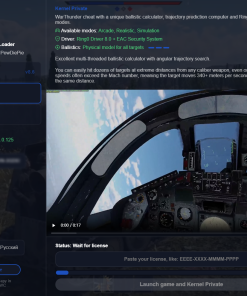


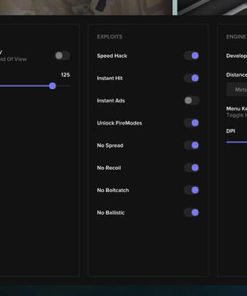






kor_kangsan3351 (verified owner) –
If you use it too blatantly you may get banned, but overall it seems to be the best cheat.