Private cheat CFF for Hunt: Showdown
Game version / Game version: Steam (last stable version)
Supported OS / Supported OS: Windows (x64 only): 10 (21H1/21H2/22H2), 11 (21H2/22H2)
Supported CPU / Supported processors: Intel / AMD
Game mode / Game mode: Works only in windowed mode / Works only in windowed mode
Coder / Developer: Bydlocoder
Supported anti-cheats / Supported anti-cheats: Easy Anti-Cheat (EAC)
Invisibility while recording: Support for any programs (except shadowplay), including recording and streaming the entire screen.
Recording invisibility: Support for any programs (except shadowplay), including recording and streaming the entire screen.
Status / Status: status.png
Attention!
When using the cheat, you must enable the Steam overlay.
The game must be in a window or in a window without a frame, with a full screen the game will crash.
Attention!
When using the cheat, you must enable the Steam overlay.
The game must be in a window or in a frameless window.
Gameplay video of Hunt Showdown CFF cheat
Features
ESP:
Hunter’s
– Max Distance : Change display distance to players.
– Box : Display 2D boxes around players.
– Rounding : Round the corners of 2D boxes.
– Thickness : Change the degree of rounding of the corners of 2D boxes.
– Skeleton : Display skeletons on players.
– Thickness : Change the thickness size of skeletons for players.
– Head : Display a circle on the heads of the players.
– Is Filled : Display the circle as a solid color.
– Thickness : Change the size of the circle.
– Health Bar : Display players health.
– Distance : Enable display of distance to players.
– Name : Display player names.
AI
– Max Distance : Change display distance to monsters.
– Box : Display 2D boxes around monsters.
– Rounding : Round the corners of 2D boxes.
– Thickness : Change the degree of rounding of the corners of 2D boxes.
– Skeleton : Map skeletons to monsters.
– Head : Display a circle on monster heads.
– Is Filled : Display the circle as a solid color.
– Thickness : Change the size of the circle.
– Health Bar : Display monster health.
– Distance : Enable display of distance to monsters.
– Name : Display monster names.
BOSSES
– Max Distance : Change display distance to bosses.
– Box : Display 2D boxes around bosses.
– Rounding : Round the corners of 2D boxes.
– Thickness : Change the degree of rounding of the corners of 2D boxes.
– Health Bar : Display the health of the bosses.
– Distance : Enable display of distance to bosses.
– Name : Display boss names.
ITEMS:
Ammo Box and Ammo
– Change Box Distance : Change the display distance to ammo boxes.
– Box : Enable display of ammo boxes.
– Box Special : Display special ammo boxes.
– Box Name : Display ammo box names.
– Box Distance : Display distance to ammo boxes.
– Change Ammo Distance : Change ammo display distance.
– Ammo : Enable display of ammo.
– Ammo Name : Display ammo names.
– Ammo Distance : Display ammo distance.
Health Box and Items
– Change Health Box Distance : Change the display distance to heal boxes.
– Health Box : Enable display of healing boxes.
– Health Box Name : Display the names of the health boxes.
– Health Box Distance : Display distance to health boxes.
– Change Items Distance : Change display distance to items.
– Item Box : Enable display of items.
– Item Drop : Display dropped items.
– Cash Register : Display cash registers.
– Item Name : Display item names.
– Item Distance : Display distance to items.
Loot
– Change Loot Distance : Change the display distance to the loot.
– Poster : Display posters.
– Collection : Display collectibles.
– Currency : Display currency.
– Weapon Modification : Show weapon modifications.
– Trait : Display traits.
– Loot Name : Display loot names.
– Loot Distance : Display distance to loot.
Unknown Box and Unknows Loot
– Change Unknown Box Distance : Change display distance to unknown boxes.
– Unknown Box : Enable display of unknown boxes.
– Box Name : Display names of unknown boxes.
– Box Distance : Display distance to unknown boxes.
– Change Unknows Loot Distance : Change display distance to unknown loot.
– Unknows Loot : Enable display of unknown loot.
– Unknows Loot Name : Display names of unknown loot.
– Unknows Loot Distance : Display distance to unknown loot.
Clue and Exit
– Change Clue Distance : Change display distance to tooltips.
– Clue : Enable display of hints.
– Clue Name : Show hint names.
– Clue Distance : Show distance to hints.
– Change Exit Distance : Change display distance to exit.
– Exit : Enable exit display.
– Exit Name : Display output names.
– Exit Distance : Display distance to exit.
World Items
– World Items Max : Change the number of displayed items from the world.
– World Items : Display items from the world.
– Only Weapon : Display only weapons from items in the world.
– World Items Name : Display names of items from the world.
– World Items Distance : Display the distance to items from the world.
Aim assist:
– Prediction : Enable aimbot prediction.
– Lock Target Visible : Lock aimbot on visible players while holding down the aimbot button.
– Dynamic FOV : Enable dynamic radius of the aimbot.
– Draw FOV : Display the radius of the aimbot.
– FOV : Change the radius of the aimbot.
– Type : Change the type of aimbot.
– Key : Set the key for the aimbot to work.
– Hunters : Enable aimbot to work on players.
– AI : Enable the work of the aimbot on monsters.
– Bosses : Enable aimbot to work on bosses.
– Enable : Enable aimbot.
– Only Visible : Aimbot works only on visible ones.
– Priority : Select the priority for the aimbot.
– Selected Bone : Select bone for aimbot.
key:
– Menu the “Insert” : The menu is called up on the “Insert” key.
– Panic key for all cheat “DEL” key : Press “DEL” key to disable all cheat.
1) Support for invisibility in screenshots and videos:
Support for programs that record the process of the game (OBS, Fraps, Bandicam, PlayClaw and other analogs), including ShadowPlay;
Support for programs that record the entire screen (OBS when recording the desktop, Skype, TeamViewer and other analogues), except for ShadowPlay.







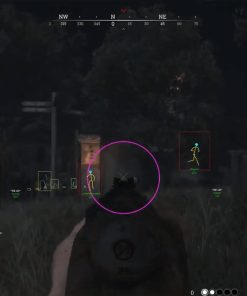


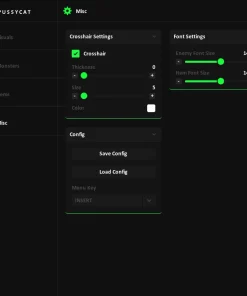
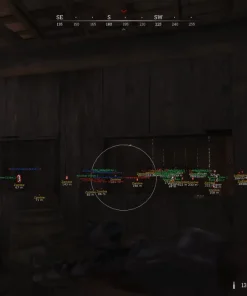


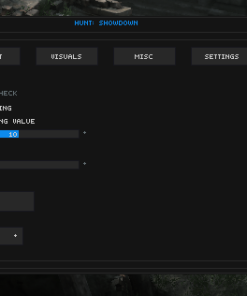




Reviews
There are no reviews yet.