Private HWID Spoofer Delta Force: Hawk Ops
$10.00 – $30.00Price range: $10.00 through $30.00
-
$
-
$
-
€
-
£
Private HWID Spoofer Delta Force | Top Private Spoofer for Hawk Ops
Looking for the Top private HWID spoofer for Delta Force: Hawk Ops? You’ve just found the ultimate stealth solution. This advanced tool is designed to temporarily bypass hardware bans, mask your PC’s unique identity, and give you a fresh start in the game — all while keeping your system safe and your data intact.
The Private HWID Spoofer for Delta Force Hawk Ops is compatible with WeGame, Steam, and the official game launcher. Whether you’re playing casually or competitively, this software helps restore access and protect your hardware ID — no need for a system reinstall or hardware swap.
🔐 Key Features & Benefits
-
✅ Bypass hardware bans instantly: Play again without formatting or changing PC parts.
-
✅ Undetected & stealthy: Built to evade detection when used properly with supported cheats.
-
✅ One-time launch per session: Run once before game launch – no background process.
-
✅ Secure PC binding: 1 license = 1 PC, providing strict control over usage.
-
✅ USB-ready mode: Can be launched from a flash drive for added anonymity.
-
✅ Multi-launcher support: Works with WeGame, Steam, and other Delta Force launchers.
🛠️ System Requirements
-
Supported CPUs: Intel, AMD
-
Operating Systems: Windows 10 & 11 (x64 only)
-
Supported Builds:
-
Windows 10: 1903 (18362), 1909 (18363), 2004 (19041), 20H2 (19042), 21H1 (19043), 21H2 (19044), 22H2 (19045)
-
Windows 11: 21H2 (22000), 22H2 (22621), 23H2 (22631)
-
-
Additional requirement: AMD-V or Intel VT-x enabled in BIOS
⚠️ Please ensure your system meets these requirements to avoid compatibility issues.
🎮 Compatible Game
-
Delta Force: Hawk Ops
Platforms: WeGame, Steam, and official game launcher
💡 How to Use the Spoofer
-
Restart your PC before beginning.
-
Launch your game launcher (e.g., Steam or WeGame) first.
-
Then run the HWID Spoofer with admin rights.
-
Play as usual — spoofing will remain active until your next PC reboot.
-
After reboot, your system will return to original hardware ID values.
⚠️ Important: If using a cheat, launch it first, then reboot, then apply the spoofer and play.
⚠️ Important Warnings & Conditions
-
The spoofer does not unban accounts – it only hides hardware-level bans. Always use a fresh account.
-
After PC reboot, spoofing is reset — you must run it again for each new session.
-
If your account was already banned, using a spoofer will not prevent future bans unless all required precautions are taken.
-
If bans persist, create a new Windows user and change the PC name in system settings.
❗ Legal Disclaimer & No Refund Policy
By purchasing this product, you agree to all terms below:
-
You understand you use this software at your own risk.
-
The Undetected status does not guarantee 100% protection from bans.
-
No refunds are given for:
-
Game account bans
-
Incompatibility with your hardware or OS
-
Mistaken purchases
-
Feature changes or project discontinuation
-
Failure to follow instructions or meet system requirements
-
-
Key activation is bound to one PC only and cannot be transferred.
-
Keys cannot be exchanged for different software or games.
🔧 Technical Notes
-
Error like “Hardware component has changed” usually means a mismatch between spoofed and original state. Restart and relaunch without the spoofer to fix it.
-
All software functionality is subject to change at the developer’s discretion without notice.
-
Full setup, troubleshooting, and configuration guidance is included in the provided documentation.
📦 Final Words
The Private HWID Spoofer Delta Force is the top-tier solution for players of Hawk Ops who need a clean slate and hardware masking. Lightweight, effective, and consistently updated — it’s the most reliable option on the market for temporary unbanning of your PC. Just follow the instructions, play safe, and always use clean accounts.
🔐 Take back control. Bypass hardware-level restrictions and play again — on your terms.
| Duration | 1 day, 1 month |
|---|








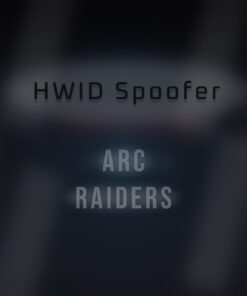






Reviews
There are no reviews yet.