Fecurity Escape from Tarkov
$8.00 – $90.00
-
$ USD
-
$ CAD
-
€ EUR
-
£ GBP
🎯 Fecurity Escape From Tarkov Cheat – Private EFT Cheat from Crazycapy Store
If you’re looking for a private, undetected Escape From Tarkov cheat with maximum features and stability — Fecurity is your best choice. Available exclusively at Crazycapy Store, this powerful cheat is designed for players who want to dominate in Tarkov: Arena and the main game with advanced ESP, aimbot, loot filters, and unmatched quality-of-life tools.
Whether you’re grinding quests, farming loot, or climbing KD — Fecurity delivers the tools serious players need to stay ahead.
✅ System Compatibility
-
Supported OS: Windows 10 (21H2/22H2) and Windows 11
-
BIOS Mode: UEFI only (Secure Boot must be OFF)
-
Disk Format: GPT required (MBR unsupported)
-
CPU: Intel 6th Gen+
-
Game Modes: Fullscreen, Borderless, Windowed
-
Anti-Cheat: BattleEye
-
Spoofer: ✅ Included (dynamic by default, switchable to static)
-
Stream Bypass: ❌ Not supported
🔥 Full Feature List – 100% Power, No Fluff
🎯 Silent Aimbot System
-
Toggle On/Off
-
Controllable FOV (0–15°)
-
Ballistics & Velocity Prediction
-
Silent Knife Mode
-
Aimbot Distance Control
-
Unique Hitscan Logic
-
FOV Circle + Dispersion Removal
🔫 Auto-Fire Module
-
Enable/Disable
-
Targets: Bots, Scav Bosses, Followers
-
Adjustable Fire Speed, Distance
-
Hitscan Speed Control
🧠 ESP & Visuals – Tactical Map Domination
👤 Player ESP
-
Enemy Only Mode
-
2D/3D Boxes with Outline
-
Skeleton, Chams, OOF Arrows + Radius
-
Health, Level, Distance
-
Thirdperson Toggle
💰 Loot ESP
-
Enable/Disable
-
Rare Item & Quest Item Tags
-
See Loot Inside Containers
-
3D Loot Boxes
-
Min Price & Max Distance Filter
-
Hotkey Toggle
🧨 Grenade ESP
-
Show Timer, Distance
-
Custom Max Range
-
On/Off Keybind
🚪 Exfiltration ESP
-
Distance, Status, Open Only Filter
-
Toggle Key
☠️ Mine & Sniper ESP
-
Show Danger Zones + Distance
-
Advanced Filters
-
Zone Keybind
🛠️ Advanced Misc Features
-
Loot Through Walls
-
Infinite Stamina
-
High Jump (with height slider)
-
No Recoil / Spread / Sway / Weight / Inertia / Malfunction
-
Thermal & Night Vision (customizable)
-
Dynamic Crosshair & Ammo Panel
-
Instant Search, Examine, Reload, Open
-
No Fog / No Visor / Always Daylight / Custom Time (0–24h)
-
Instant ADS / Always Aim / Always Fire
-
No Jump Delay / No Physical Condition Fatigue
-
Thirdperson View with Hotkey
🎛️ Loot Filter System – Customize What You See
-
Enable/Disable Loot Filtering
-
Ignore Loot Distance
-
Customize Loot Categories
-
Define Items Per Category
-
Built-in Pricing & Rarity Filters
-
Quest Item Helper
🏆 Why Buy Fecurity from Crazycapy Store?
✔️ Private & Limited Access – Not Mass Distributed
✔️ Full Feature Access – All Included, No Upsells
✔️ Spoofer Included – Stay safer longer
✔️ Optimized for Performance – No Lag, No FPS Drops
✔️ Instant Delivery & Support via Crazycapy Store
✔️ Trusted by hundreds of Tarkov players
🔐 Status: Working and Fully Updated
✅ Compatible with the latest Escape From Tarkov and Arena version
✅ Supports regular updates to maintain bypasses
✅ Built-in cleaner included for safe operation
🔎 SEO Keywords Used:
-
Escape From Tarkov cheat 2025
-
Tarkov Arena private cheat
-
Loot through walls EFT hack
-
EFT aimbot and ESP
-
Fecurity Tarkov cheat Crazycapy Store
-
Infinite stamina Escape From Tarkov
-
Private Tarkov hack with spoofer
-
Best Tarkov cheat for loot farming
-
Silent aimbot EFT cheat undetected
-
Fast loot Tarkov external cheat
🛒 Buy Fecurity Now — Only at Crazycapy Store
Stop wasting time. Start dominating. Whether you’re farming, pushing PvP, or just want a cleaner Tarkov experience — Fecurity delivers what others can’t.
👉 Buy Fecurity on Crazycapy Store – and gain your edge in Tarkov today
| Duration | 1 day, 1 week, 1 month |
|---|



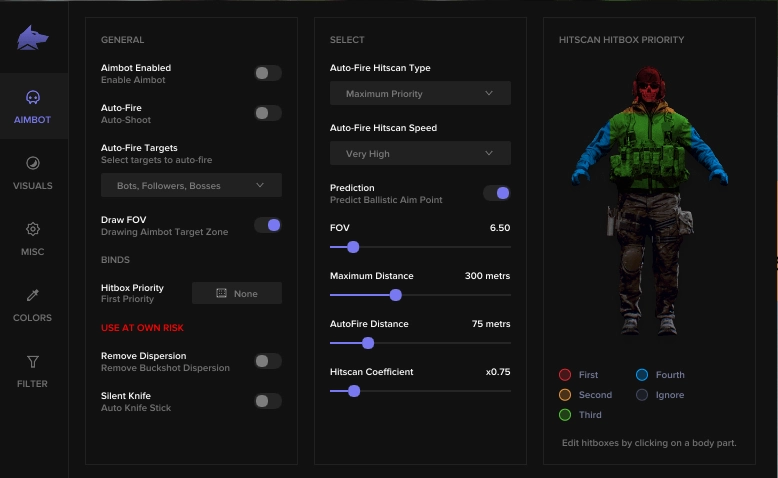
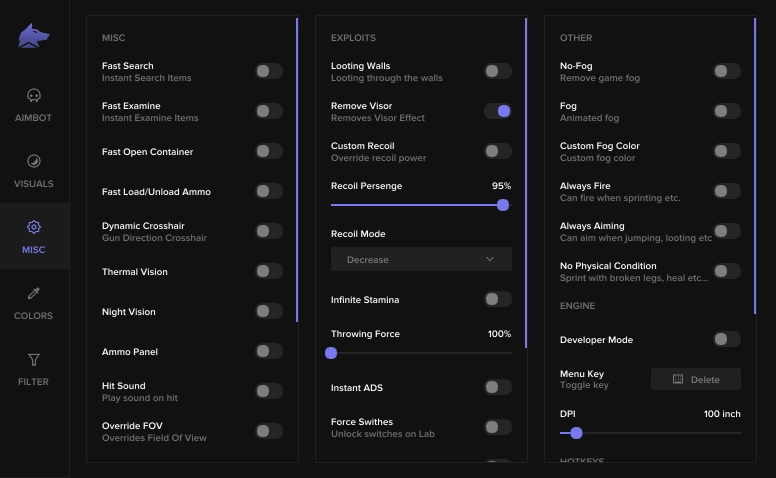
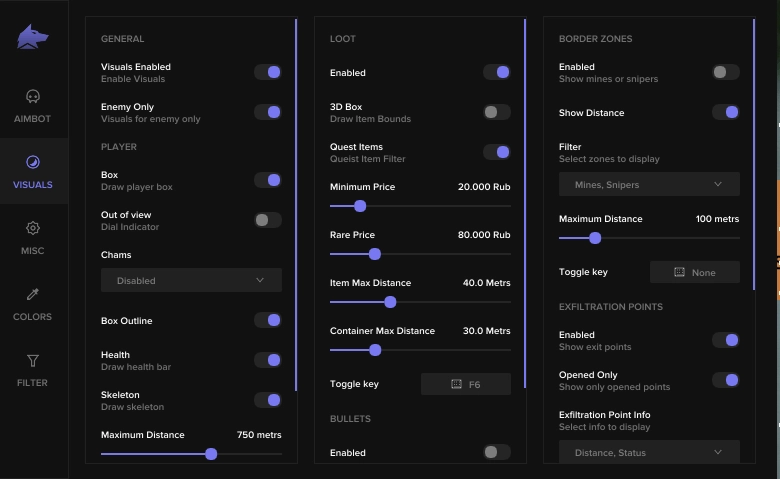
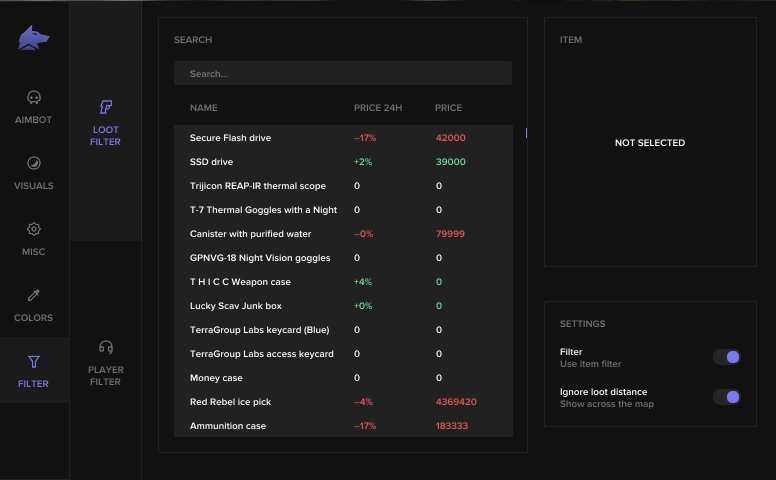

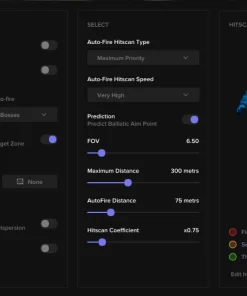
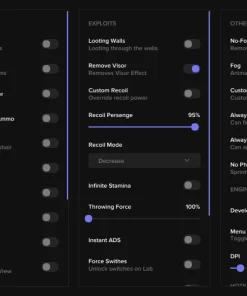
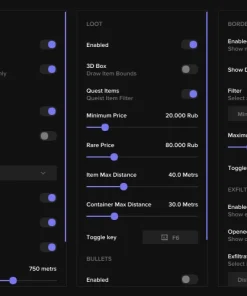
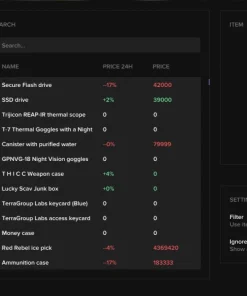



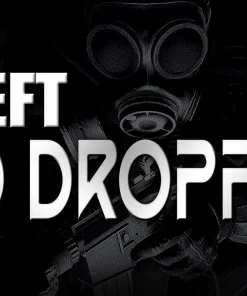
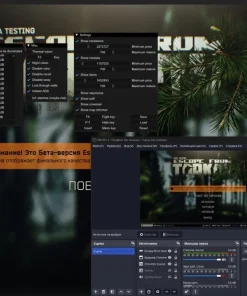



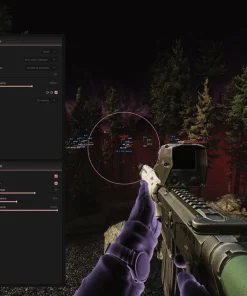
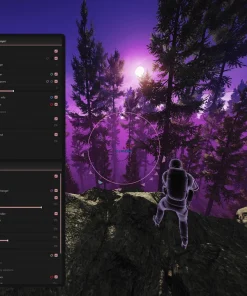
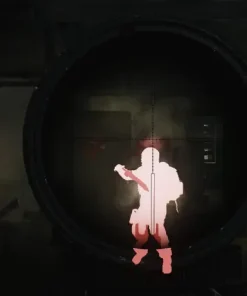
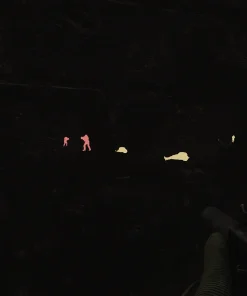




ANTHONY P. (verified owner) –
Use to shop with other store but they ended up screwing me over now I have been useing crazy cappys service and they are amazing easy to setup and easy to use with tons of features!