HWID Spoofer for Call of Duty MW3 / MW2 / WZ 2.0
$
-
$
-
$
-
€
-
£
SKU: N/A
Categories: HWID Spoofer, Modern Warfare 2 (2022), Modern Warfare 3 (2023)
HWID Spoofer for Modern Warfare 2023 Call of Duty MW3 / MW2 / WZ 2.0
Use this tool to remove HWID ban and hidden 150-ping Shadow ban in Call of Duty MW2 (2022) and MW3 (2023)
We remind you that you must understand what you are doing when playing with the software !!!
- You purchase and use the software at your own risk.
- The Undetected status does not guarantee 100% protection against blocking (with any tool in any game, a ban is possible).
- If the update is in the game, wait for the software update.
- By purchasing this software, you agree with the rule that in case of a defect or complete closure of the project, you will not receive a refund!
- By purchasing this software, you agree to the rule that if you block the game account, you will not receive a refund!
This software uses unique identifiers of your “hardware”
- 1 account =1 PC ( Example: when you first start the program, your account is linked to the current PC, further use of the same account on another PC is not possible)
- if you do use a spuffer.. first log in to the launcher, and then launch the spoofer( you need to restart your PC before that)
- If you are using a spoofer, disable it and restart the computer
- Error “Hardware component has changed”
SYSTEM REQUIREMENTS:
- Supported processors: Intel, AMD
- Supported OS: Windows 10- 11 x64
- Supported builds: 1903(18362), 1909(18363), 2004(19041), 20H2 (19042), 21H1(19043), 21H2(19044), 22H2 (19045), 21H2 (22000), 22H2 (22621)
** How to find it ... Press the key combination Win + R, insert the WINVER command into the field, and press Ok.
Additional Information:
- Works in games: Call of Duty: Modern Warfare II / Warzone 2.0 / Modern Warfare III
- If you use Spoofer and tool at the same time.. first run the tool, and then run Spoofer (requires a PC reboot before that)
- The spoofer only needs to be started once before the next PС reboot.
- Spoofer does not remove the ban from your account, it removes the ban from your PC for the duration of Spoofer
- Before using the spoofer on a new account, be sure to create a new user in Windows, change the name of your PC in the system properties .** (provided that it continues to ban)
| Duration | 1 day, 1 month |
|---|
2 reviews for HWID Spoofer for Call of Duty MW3 / MW2 / WZ 2.0
Add a review Cancel reply
Related products
$10.00 – $30.00Price range: $10.00 through $30.00
$9.99 – $29.99Price range: $9.99 through $29.99
$19.00 – $55.00Price range: $19.00 through $55.00
Rated 5 out of 5
(1)
$25.00 – $70.00Price range: $25.00 through $70.00
Rated 4.88 out of 5
(8)
$25.00 – $75.00Price range: $25.00 through $75.00
$24.99 – $69.99Price range: $24.99 through $69.99
$69.99 – $199.99Price range: $69.99 through $199.99
$10.00 – $30.00Price range: $10.00 through $30.00





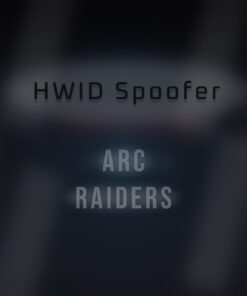
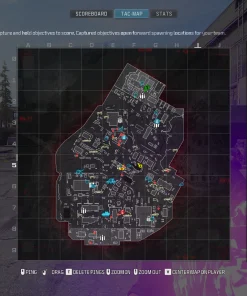
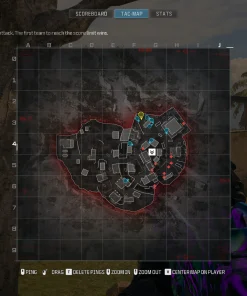


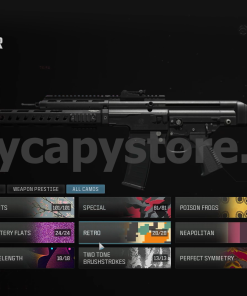

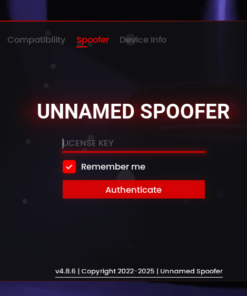


rob top (verified owner) –
in my pc am dowloand
Dean Austin (verified owner) –
Delivered